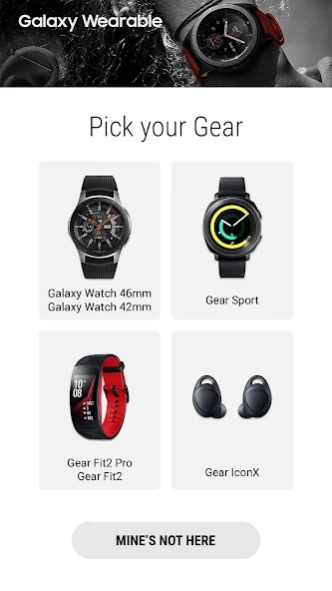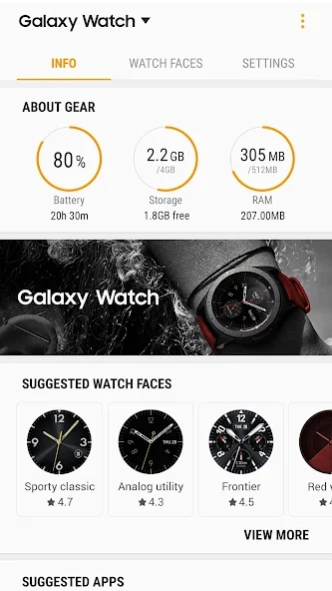Galaxy Watch Plugin 2.2.05.24020141N
Free Version
Publisher Description
Galaxy Watch Plugin - This application is a component for Galaxy Wearable Application.
This application is a component for Galaxy Wearable Application.
Galaxy Wearable Application has to be installed in advance.
※ Please allow the permission of Galaxy Wearable Application from Android Settings to use it completely in Android 6.0.
settings > apps > galaxy watch plugin > permissions
※ Access rights information
The following permissions are required for the app service. For optional permissions, the default functionality of the service is turned on, but not allowed.
[Required permissions]
- Location : Used to search for nearby devices for Watch through Bluetooth
- Storage: Used to transmit and receive the stored files with Watch
- Telephone : Used to check device-unique identification information for updating apps and installing plug-in apps
- Contacts : Used to provide services that need to be linked with accounts using registered Samsung account information
- Calendar : Used to synchronize schedule with Watch
- SMS : Used to synchronize SMS with Watch
- Call logs : Used to synchronize Call logs with Watch
[Optional permissions]
- Camera : Used to scan the QR code to activate Watch's SIM card(eSIM Support Model only)
About Galaxy Watch Plugin
Galaxy Watch Plugin is a free app for Android published in the System Maintenance list of apps, part of System Utilities.
The company that develops Galaxy Watch Plugin is Samsung Electronics Co., Ltd.. The latest version released by its developer is 2.2.05.24020141N.
To install Galaxy Watch Plugin on your Android device, just click the green Continue To App button above to start the installation process. The app is listed on our website since 2024-02-12 and was downloaded 12 times. We have already checked if the download link is safe, however for your own protection we recommend that you scan the downloaded app with your antivirus. Your antivirus may detect the Galaxy Watch Plugin as malware as malware if the download link to com.samsung.android.geargplugin is broken.
How to install Galaxy Watch Plugin on your Android device:
- Click on the Continue To App button on our website. This will redirect you to Google Play.
- Once the Galaxy Watch Plugin is shown in the Google Play listing of your Android device, you can start its download and installation. Tap on the Install button located below the search bar and to the right of the app icon.
- A pop-up window with the permissions required by Galaxy Watch Plugin will be shown. Click on Accept to continue the process.
- Galaxy Watch Plugin will be downloaded onto your device, displaying a progress. Once the download completes, the installation will start and you'll get a notification after the installation is finished.